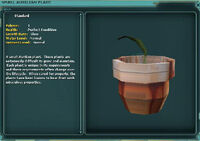
Small Version

Medium Version

Large Version

Dead...
Introduction[]
The Aurilian Plant is a unique reward acquired by doing Sivarra Mecheaux's Village Quest in Phase One of the Village. You had to successfully heal 15 patients by crafting the proper Cure Packs based on the indications given by the Medical Droids about their symptoms, in order to receive the reward. When fullgrown, a Large Aurilian Plant will bear Aurilian Fruits if provided with Watering and Nutrients.
With the removal of the Dathomir Force Sensitive Village, this tradeable item is no longer obtainable unless you buy it from another player. It is nowadays considered as a rare item prized by collectors.
Storing Your Plant[]
Leave your plant in a private house with only trusted people on the admin list. You want as little traffic as possible. Traffic is directly tied to plant growth. Everytime you login and cause the plant to fully "Load" into the world, it will update roughly 5 minutes after you cause it to load. If you have people coming in all day to your house, and causing it to load over and over, the water and nutrient levels will go down and its possible your plant will be reduced to a negative growth rate. For more on Loading/Unloading, please see the section about plant updating.
NOTE: By picking up the plant, or placing it into a container of some sort (bank, book case, backpack etc) you will stop all growth and water/nutrient consumption.
Adding/Subtracting Nutrients and Water[]
Aurilian Plants consume Water and Nutrients. Nutrients can consist of ANY organic food. Organic foods range from creature meats to flora resources. There are ten (10) different water levels and ten (10) different nutrient levels. The catch here is that each level allows for the addition of two (2) servings of nutrients. If you are at "below normal" water level and add one (1) serving that results in the water level changing from "below normal" to "normal", you will be allowed to add an ADDITIONAL serving and the water level will REMAIN at "normal" adding a 3rd serving will change the water level from "normal" to "above normal". This phenom is applicable to both Water Levels AND Nutrient levels.
For all examples below, we will refer to the nutrient and water levels with an A or B, which designate if the "extra" serving has been added.
Waterlevel:
- Desert-like *a*
- Desert-like *b*
- Arid *a*
- Arid *b*
- Very Dry *a*
- Very Dry *b*
- Dry *a*
- Dry *b*
- Below Normal *a*
- Below Normal *b*
- Normal *a*
- Normal *b*
- Moist *a*
- Moist *b*
- Wet *a*
- Wet *b*
- Very Wet *a*
- Very Wet *b*
- Drenched *a*
- Drenched *b*
- Waterlogged *a*
- Waterlogged *b*
Nutrient Level:
- Barren *a*
- Barren *b*
- Fallow *a*
- Fallow *b*
- Miniscule *a*
- Miniscule *b*
- Very Low *a*
- Very Low *b*
- Low *a*
- Low *b*
- Normal *a*
- Normal *b*
- Above Normal *a*
- Above Normal *b*
- High *a*
- High *b*
- Very High *a*
- Very High *b*
- Rich *a*
- Rich *b*
- Fertile *a*
- Fertile *b*
When a plant updates (see below about what "updating" is, if the levels change (without YOU adding nutrients/water to them) they will go down one notch. If the Nutrients are at Rich *a* and go down one level, they will go down to Very High *b* with one update, NOT Very High *a*.
Plant Updating[]
Many people don't understand plant updating, or the cycles of updating. Plant updating is a bit mysterious. Plant updating is the process of the plant changing statistics based on the current Water and Nutrient levels. But here is what can be told about it:
- Assuming you login once a day and enter the house that your plant is stored in, then your plant will update once a day, usually within 5 mintues of you entering the house it is stored in. The reason I say to keep traffic to a minimum and store it in a private house, is to keep others from having it update like 50 times a day and probably killing it off.
- Private houses contents (IE your plant) load into the game ONLY when someone who is on the enterance list enters the house. Once you leave your house, theres a certain period of time that must pass (some say around 30 mintues) that will cause the contents of your house to "unload" so to speak. If you can cause your plant and the contents of your house to "unload", and then enter your house again and cause them to "load" back up again, you can accelerate the "updating" process of your plant. I dont have exact numbers on this, but i'd guess that you could get your plant to update 20+ times in a day if you were on for 20+ hours (yeah some people are that crazy)
- Once the plant has loaded into the world, I cannot say exactly how long it takes to update when it is active in the world. I will say this, if 50 people come into your house AFTER you have had the plant load and it is active, it will not update 50 times (once for every person who has entered) because it is ALREADY loaded into the world for you.
- When updating, it is not a 100% certainty that nutrients/water will be consumed. Right now I am not sure exactly how long it takes for a plant to eat up one "portion" of nutrients. I can try to figure it out tho.
- Updating can be a bit confusing. When updating the "growth rate", the plant will reflect the water and nutrient levels that were present the VERY SECOND BEFORE the plant updated. Heres few examples:
Example I:
For all intents and purposes, plant condition will be ignored. The "plant condition" variable is directly tied to the "growth rate" and with regards to updating, we dont need to focus on "plant condition"
Before the update, my plant has the following stats:
- Growth Rate: Normal
- Water Level: Below Normal *a*
- Nutrient Level: Normal *b*
After the update, my plant has the following stats:
- Growth Rate: Normal
- Water Level: Dry *b*
- Nutrient Level: Normal *a*
now, heres the confusing part about the plant update. With a water level of "below normal *a* " and a nutrient level of "normal *b*", my plant has a "normal" growth rate. ONCE the update occurs, the water level goes down to "dry *b*" while the nutrient level stays constant at normal, but instead of "normal *b*" its downgraded to "normal *a*. the growth rate STAYS at normal. this "normal" growth rate IS NOT tied to the water level and nutrient level AFTER the update. the growth rate IS tied to the water level and nutrient level BEFORE the update. This is a concept people have to understand.
If you were to go off of the Update stats AFTER the update, then you would believe that a water level of DRY and a nutrient level of NORMAL yeilds a growth rate of Normal. This is not true and if you dont understand it, it could cost you in the log run.
Example II:
I will try to give an example here of why the above principle about updating is so important. Lets say, for all intents and purposes, you have these settings:
- Growth Rate: Slow
- Water Level: Dry *a*
- Nutrient Level: Normal *a*
lets assume that when you recieved this plant, these values were constant, so we know, 100% for sure, that with this SPECIFIC plant, a slow growth rate can be achieved by having a Dry (*a* or *b*) water level and a Normal (*a* or *b*) nutrient level. after the 1st update, the plants stats will read:
- Growth Rate: Slow
- Water Level: Very Dry *b*
- Nutrient Level: Below Normal *b*
the very first time this plant updates, the water level will drop to Very Dry *b* and the nutrient level will drop to Below Normal *b*. the Growth rate will NOT reflect the new water and nutrient levels. The rate WILL reflect the OLD water AND nutrient settings.
this can be confusing to many and to a point, misleading. Now the NEXT update will reflect the settings of water level=very dry *b* and nutrient level=below normal *b*.
lets say that the new settings are as follows:
- Growth Rate: Normal
- Water Level: Very Dry *a*
- Nutrient Level: Below Normal *a*
now looking at this, you would assume that the growth rate of normal is tied to having water level of Very Dry and Nutrient level of Below normal. In this instance, this IS correct. The Normal growth rate updated and reflects the OLD values of Water and Nutrient level, when the level was Very Dry *b*.
the reason that the principle of the plant taking the OLD water and nutrient levels to reflect the CURRENT growth rate is important, is when you are trying to find settings that work. this will be shown in example III
Example III
- Growth Rate: Wilting
- Water Level: Dry *b*
- Nutrient Level: Normal *b*
ok, the second you see this "wilting" plant, you decide that you MUST get positive growth. but you are UNAWARE of 2 things:
1.) The fact that theres a Dry *a* and a Dry *b* (and for all intents and purposes, you dont even know about the whole *a* and *b* thing period
2.) The fact that AFTER a plant updates, the Growth is tied to the PREVIOUS settings.
so, in your haste to get this plant out of "wilting", you alter the settings to the following, and Keep inmind that the plant HAS NOT UPDATED yet:
- Growth Rate: Wilting
- Water Level: Dry *a*
- Nutrient Level: Above Normal *a*
now, here is the tricky part...the plant updates...to the following:
- Growth Rate: Normal
- Water Level: Very Dry *b*
- Nutrient Level: Normal *b*
this would LEAD the player to believe that Water Level of Very Dry and a Nutrient Level of Normal led to a Normal Growth Rate. This IS NOT THE CASE. Since the Growth Rate is tied to the Water and Nutrient settings RIGHT BEFORE THE UPDATE, then the Growth Rate of Normal can be achieved by using Dry water setting (either *a* or *b*) and a Nutrient level of Above Normal (*a* or *b*)
when changing settings for your plant, make sure you are aware of exactly what the water/nutrient levels were before you updated. if the water and nutrient levels stay constant after the update, then you can be 100% sure that the Growth Rate at that time is directly related to, and achievable by using the new OR old settings.
Finding your settings[]
This can be tough. The key thing is to make sure your plant is private so that you don't have people constanly updating your plant, especially if the growth is "wilting" or one of the negative growths.
My best guess is there are numerous combinations that will yield positive growth. I achieved a "normal" growth rate on my small plant by using:
- Water Level: below normal
- Nutrient Level: normal
I did 4 experiements, hoping for a growth rate that was greater than "normal". i did not succeed and ended up reverting to the settings listed right above. i kept the nutrient level constant at normal, and took the water level down one for the 1st experiment, and then took it one up (from below) normal. each update yeilded a growth rate that was worse than the one i originally had. when the water was the variable, heres what i tested:
1st test
- Water Level: Dry
- Nutrient Level: Normal
2nd test
- Water Level: normal
- Nutrient Level: normal
then, i kept the water level constant at "below normal" and altered the Nutrient levels, each time by full level.
3rd test
- Water Level: Below Normal
- Nutrient Level: Below Normal
4th test
- Water Level: Below Normal
- Nutrient Level: Above Normal
again, the altering of one variable resulted in a growth rate that was NOT better than the "normal" i was originally achieving. as a result, i changed the settings to the ones that worked best (normal growth rate), and after a few days, my small aurilian plant evolved to the 2nd stage.
Plant Stages, Growth Stages, Health Levels Etc[]
Growth Stages:
Positive:
- Very Slow (slowest positive growth)
- Slow
- Below Normal
- Normal
- Above Normal
- Fast
- Very Fast
- Extraordinary
- Extraordinary
- Extraordinary (fastest positive growth)
Negative:
- Wilting (slowest negative decay on plant condition)
- Withering
- Dying (fastest negative decay on plant condition)
Health Levels:
- Dead (don't let your plant hit this level)
- Near Death
- Severely Wilted
- Wilted
- Fair
- Good
- Very Good
- Excellent
- Vibrant and Colorful
- Full of Life
- Perfect Condition (the best you can get)
Plant Stages:
- Small Aurilian Plant
- Aurilian Plant
- Large Aurilian Plant
Charting Your Plant for Optimum Growth[]
After finding postive growth, you may consider using a chart to find the best growth rate for your plant. I would recommend using excel and creating a graph. On the X-Axis, have all of the water settings, on the Y-Axis, have all of the nutrient settings. Go box by box and chart the growth rates AFTER update for every single combination of settings.
I would only recommend this under 2 circumstances:
- You have a "Large Aurilian Plant
- You have POSITIVE growth (any degree will suffice)
With that being said, try all settings. If you hit a negative growth that takes your plant below perfect condition, revert it to the known positive growth setting until it gets back to perfect condition. This may take some time, but I believe that you can find the perfect setting and you will be very happy.
GUIDE CREDITS GOES TO ZinaTheMaker
